Wi-Fi Multicolor Smart LED Strip Kit from HomeMate | Music Sync Option | No Hub Needed | works with Siri, Google Home, and Amazon Alexa (RGBIC 12V Segmented Control, 5 MTR KIT)
- Set up the "HomeMate Smart" app.
- To download and install it, look up "HomeMate Smart" in the app store or scan the QR code on the product. Create an account on "HomeMate Smart."
- In the app, select add Device(+) > Smart LED Strip and validate the device.
- Your phone should connect to the local WIFI after connecting to the Smart LED Strip.
- Sync your Alexa device.
- Log in to the Alexa app, select skills from the settings menu, and then type in "HomeMate Smart."
- Click the Enable skill button after selecting the HomeMate Smart skill.
- When the screen reads "successfully joined," it means the HomeMate Smart account and Alexa account are connected.



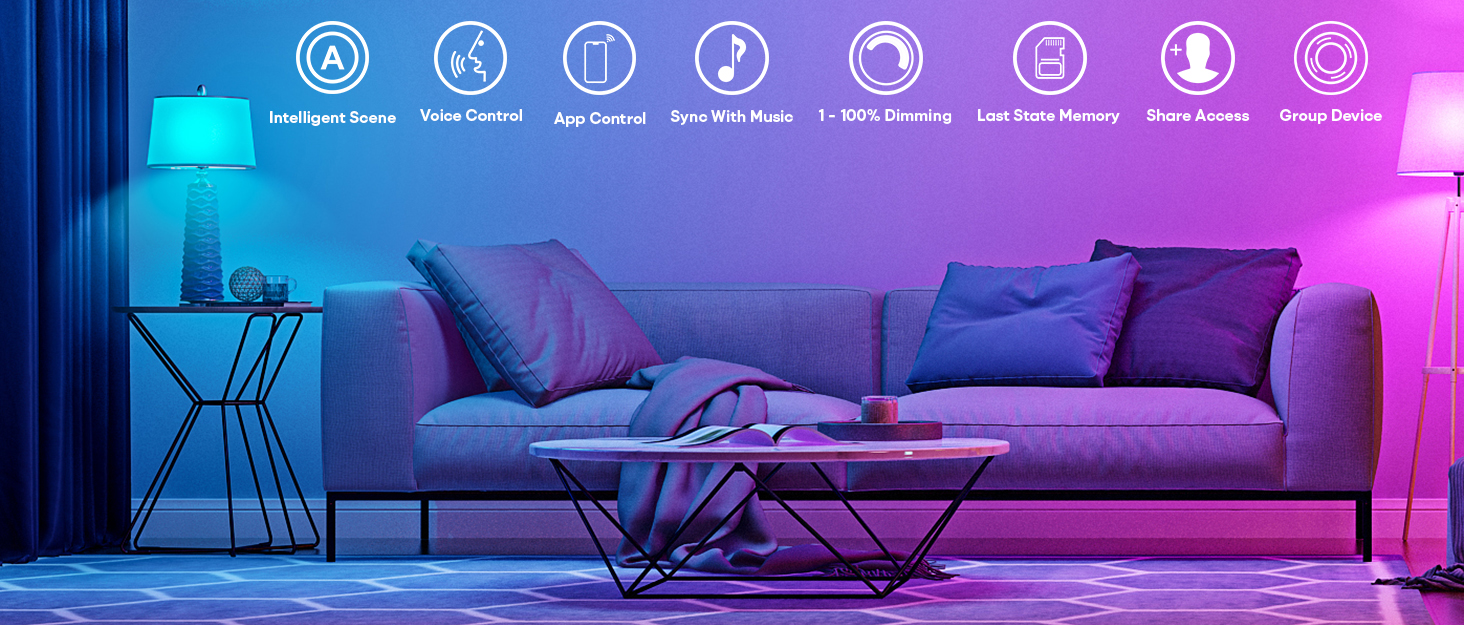





0 Comments